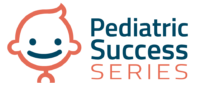20 Mar Alerts and Pop-ups and Alarms, Oh My!
I frequently get requests from users about customization of alerts, pop-ups and warnings. Something like, “I need a pop-up here so my staff will remember to make sure the family fills out their developmental survey.” As soon as I’m finished having that conversation, another user will contact me and say, “Why do I always get this meaningless pop-up alert that I never read and have to click away?”
Believe it or not, there is now good science behind alert fatigue. AHRQ summarizes “alert fatigue is now recognized as a major unintended consequence of the computerization of health care and a significant patient safety hazard.”
My colleagues should remember when they took the Hippocratic Oath, they promised to “first, do no harm.”
So let’s look at two key areas–why users ask for alerts, and when pop-ups are appropriate. Visual reminders and cueing can occur without a pop-up. Often, this is the most effective way to get information to the user in a way that doesn’t require interruption of their thought process/workflow and doesn’t require an extra click. For example, putting the date of the last well visit in red is a visual cue to a user that the patient is overdue. Displaying vaccines due at every contact in the EHR alerts users to seize every opportunity to immunize. Simply looking at the information in front of them gives the user valuable information without getting in the way.
Whenever a patient is in the office or staff is on the phone with a family, it’s crucial that a user orient themselves to the “whole patient.” Establishing a habit of a high level overview of the patient chart was important on paper, and it’s even more important in an EHR, since there are multiple ways to access the information. Taking 15 seconds to look at a chart overview allows you to set the stage before you walk in the room. Is this a generally healthy child with a fever, or someone who has complex medical needs and is breathing fast? In addition, you can:
- see if there are any due/overdue items
- make a mental note to accomplish outstanding tasks
- notice a “red” vital sign that draws your attention to an abnormal value
- notice a red survey or diagnostic tab asking for your review
- see a general note that says “mom dx with breast cancer” or your partner reminding you to “follow up with a repeat BP at next visit”
There are regulatory and certification requirements that are mandatory to ensure patient safety. For example, being alerted to a drug allergy or interaction when prescribing a medication is exactly the place where a pop-up does belong. If a user orders a vaccine for a patient that is not due, a pop-alert is appropriate to make the user confirm they are intending to give something off schedule (for example, giving an MMR to a 7 month old who is traveling to a high risk country.) You want to prevent errors wherever possible when related to patient safety.
Using pop-up alerts to remind users to do a task are not effective ways to ensure that work is done for several reasons.
Using pop-up alerts to remind users to do a task are not effective ways to ensure that work is done for several reasons. Just because a user clicks away the alert, doesn’t mean they read the alert or accomplished the task. Clinicians ignore safety notifications 49% to 96% of the time! What makes us think our staff isn’t ignoring alerts just as often? More effective use of task management is to have a task or order list that visually prompts the user to take an action. If they click on the item, it automatically occurs or walks the user through the process. For example, if staff clicks on a task to do a developmental screen, it should open the screen and the action begins to accomplish the work, then marks the task as complete. Some additional things to think about: who maintains the pop-up? Does it go away when you accomplish the task or does the next user see it and also repeat the task?
Users frequently ask for a pop-up alert when they are not familiar or facile with the intended workflow of their EHR. They may be prejudiced by how their prior EHR operated or they may feel like their staff (or colleagues) need constant reminders to do their work. Or they may be trying to make the system work in a way that it was not intended. Sometimes it may feel like you are driving from the back seat. You can’t reach the pedals, can’t see over the steering wheel, and the mirrors are in the wrong place. If someone shows you the front seat, it suddenly makes much more sense and becomes easier to drive.
Clinical Decision Support is more than checkboxes and alerts, even as defined by CMS and Meaningful Use. Here is my plea to users who are tempted to contact us and request “a pop-up at this place to say ‘x’.” Tell us what you are trying to accomplish. “I would like my staff to easily see if the patient in front of them hasn’t done their developmental survey prior to the visit, and initiate it prior to the physician entering the room.” We will be happy to show you how easily that’s accomplished by what already exists in OP. And remember, your comments on how we can improve that system are welcomed so everyone can benefit.