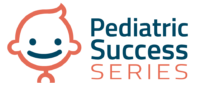18 Apr Tips for safely securing your EHR system
After presenting your patients with your initiative to take full advantage of electronic health records, it’s important to ensure them that all private data and information will be safe and secure in the health information technology system. There are many simple steps you can take to provide risk management principles throughout your practice to maximize the system’s safety.
Consider these cybersecurity tips to ensure your patients’ information will always be in a safe, reliable system:
Educate your staff
According to Health IT, establishing security culture in your practice is your first step to success. Make it a point to educate your staff about the importance of health information technology security on a continual basis. As a leader, it is in your best interest to convince your staff to make taking responsibility for information security one of the core values of the practice. Once this is instilled in their minds, cybersecurity will become a top priority.
Take care of your computers
By taking proper care of your computers, you are lessening the chance of a security breach. Uninstall any applications in the software that aren’t necessary for your practice, such as games, photo sharing tools and instant message options. Then, make certain all of your computers are set to automatically update every week. This will ensure that they are getting the software cleaning they need to prevent unwanted buildup that often results in gaining a virus of some sort.
Use a strong password
To maximize the safety of your health information technology system, always use a strong password that passersby would never be able to guess. Don’t be simple, make it intricate. The Healthcare Information and Management Systems Society suggested coming up with a complicated combination of upper and lower case letters, numbers and symbols. Make certain you never write it down and display it – this gives anyone entering your office an open invitation to hack your system. If you have trouble remembering your passwords, put it in your smartphone in a secure setting that only you have access to.
Download from trusted sources only
Whether you’re installing a new and improved security system or an application that is necessary for improving electronic health record usage, make sure you’re only downloading from trusted sources. Always be extra cautious when downloading a file from peer networks or free software. If you are unsure about a file, consider contacting your EHR implementation company for advice.
Always control physical access
By controlling the physical access in the workplace, you’re lowering your risk of experiencing a security breach. Health IT suggested keeping all machines locked in rooms that can only be accessed with a key from a manager. Devices that should be locked away include laptops, handheld devices or tablets, servers, thumb drives and backup software systems.
Be strict about network access
Consider how lenient you want to be with your network access. By prohibiting your practice’s visitors from obtaining casual network access, you can ensure the utmost safety of your electronic health record system.