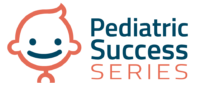03 May How to Help Patients Avoid Distractions During Telemedicine Sessions
Since the start of the COVID-19 pandemic, telehealth services have increased significantly. For healthcare professional, telemedicine has become an essential method for treating patients while keeping all parties safe and healthy. Although the technology was ready and available, most providers were untrained in how to properly conduct visits remotely. As a result, many providers have had to deal with unexpected ‘surprises’ that tend to pop up during telehealth visits.
Although these ‘surprises’ tend to occur because of unexpected distractions, they can negatively impact the visit experience. For the best results, both the provider and the patient need to be fully focused on each other. By conducting visits online from home, patients have numerous distractions that can lead to inattention. However, providers are not immune to distractions either. Therefore, it is up to the healthcare professional to set the tone and manage their telemedicine sessions.
Meeting Fatigue, Multitasking, and Distractions
According to a DrFirst survey, 44% of Americans have used telehealth services of some kind since the start of the pandemic, but the majority have admitted to not paying attention fully during these sessions. In general, this lack of focus is due to multitasking and distractions. Because video calls have become so common in the workplace–and as a way of connecting with loved ones, people are getting used to multitasking during them. This may be fine for casual calls, but is definitely not suitable when it comes to telehealth. Providers need to encourage patients and families to set aside time and anything distracting during sessions to avoid the temptation.
Some of the most common distractions reported in the survey were:
- Texting or checking emails
- Browsing the internet
- Scrolling through social media
- Eating snacks or even a meal
- Playing video games
- Exercising
- Driving a car
- Smoking and drinking
There are numerous other distractions that can also occur when attending a telemedicine from home, such as being interrupted by family members, getting phone calls, or simply being unprepared for a video call.
How Patients Can Avoid Distractions During Telemedicine Sessions
A successful telemedicine session depends fully on how prepared the healthcare professional is. Unfortunately, both patients and providers are vulnerable to distractions, so the provider needs to be the one who sets the tone for the experience. By managing the visit in a professional manner, the provider can take control of the situation right from the start. Healthcare professionals can set certain ground rules to better manage the most common distractions, ensuring their patients get the treatment they need–even when they are managing that care from a distance.
Here are some tips to help you manage smooth and successful telemedicine sessions every time you meet with patients and their families:
- Familiarize yourself with the video call technology or use a pediatric-specific EHR with integrated telemedicine features.
- Learn about all the features and important tech aspects of the platform you use to make sure you understand and can guide your patients, who may not be as tech savvy, in using it.
- Ask your patients and guardians to turn off all other video tools (such as Zoom and Skype) during your visit to avoid interference.
- Avoid connection issues by asking your patients and guardians to make sure nobody in the household is streaming on other devices, and to avoid any software installs or updates while in visit.
- Request that your patients and guardians close any other browsers or website tabs during the visit to ensure that their connection isn’t slow and that they aren’t tempted to browse the internet.
- Opt for a neutral background or plain wall that doesn’t have too many distracting elements during your calls so your patients’ focus is solely on you.
- Make sure to wear professional clothing in plain solid colors and avoid clothing with busy patterns or jingly jewelry.
- Limit your background noise and ask that your patients and guardians take the call in a quiet and private environment as well.
- Communicate with your patients and guardians in advance to share these tips and suggestions so that they are prepared and set up correctly before your visit begins.
Use the Technology to Your Advantage
Telemedicine can be incredibly beneficial to both healthcare professionals and the patients, especially during physical distancing limitations. As a healthcare provider, you can improve the experience for yourself and your patients by using the technology available to you. Pediatric telemedicine solutions have been designed to be user-friendly for both parties. Features such as scheduling tools, appointment reminders, and secure messaging can be used to help you better prepare for–and communicate with–your clients before, during, and after online telemedicine visits. Consider all of these options to provide better “remote” care and clinical outcomes.