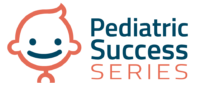19 Jun Increasing Pediatric Visits: The Power of Recalls
Step 1: Identify Gaps in Care & Run Recalls
How is your practice currently identifying gaps in care? The most efficient way to do this is by utilizing your EHR and generating a list of patients according to specific criteria. Unlike financial reports, these reports are primarily used to obtain patient lists meeting specific clinical information.
Clinical Recall Reports
Clinical recall reports can allow you to produce a report, by a date range, for patients with the selected problems, medication allergies, medications, or lab results. Proactively reaching out to patients to close care gaps is good care and good business.
Examples include:
- Patients who receive care for Asthma – all patients who have been prescribed Albuterol in the past year or have persistent asthma on their problem list
- Patients who receive care for ADHD – all patients who have been prescribed an ADHD medication in the past year or have ADHD on their problem list
- Patients who receive care for Depression – all patients who have been prescribed a Depression medication in the past year or have depression on their problem list
- Patients who receive care for Anxiety – all patients who have been prescribed anxiety medication in the past year or have anxiety on their problem list.
- Patients who are eligible for Optimal Weight Management – all patients who had a last previously documented BMI ≥ 95% or have obesity on their problem list
Care Plan Recall Reports
The Care Plan Recall Report will display a list and/or recall patients due for items associated with a Care Plan. Use this to produce a report of past due items. This may also allow you to identify patients who are eligible for Care Plans but have not yet been enrolled.
Vaccine Status Recalls
While practices are doing the hard work of recalling patients due for well visits, often missing immunizations (such as the 2nd dose of HPV vaccine) get lost in other work. The Vaccine Status Recall Report will display a list of patients and/or recall who are due, behind, or due in the future. Getting all patients caught up on immunizations should be a continuous effort in your practice. This includes catching those patients who are in the office for well and sick visits (there are very few clinical reasons to not give a vaccine, even if a child is mildly ill), as well as proactively reaching out and scheduling those who are not on your schedule. While you’re there, take advantage of siblings!
Step 2: Schedule the Visits
Now that you’ve identified gaps in care for your active patients, you’ll want to reach out to them and get them scheduled for an office visit. Before you begin this work, it’s important to make sure your practice team has the protected time to do this important work and that your schedule has room to accommodate families based on their availability and needs.
Outreach efforts should include the following:
- Utilize family preferences for methods of contact
- Start with bulk messaging to invite families to schedule visits
- Personalize outreach for those who do not respond to bulk invitations
- Create a process to keep following up on those who do not respond
- Consider sending a letter (by old fashion post office mail) to families who do not respond to multiple outreach efforts and explain that you are considering them inactive patients and will be happy to transfer their records.
This is not work that should be done only when you have gaps in your schedule and in your revenue, it should be part of your practice DNA.
Result: Decrease Gaps in Care & Increase Practice Revenue
With this strategy and the necessary tools, you’ll be able to increase office visits & immunization rates to make sure every patient in your practice is getting the great care they deserve and your bottom line reflects those efforts. As a bonus, with proactive outreach you are ensuring your families build long-term relationships with your practice, and you receive your hard-earned pay-for-performance dollars.
Click here to download six strategies for improving your well visit rates.